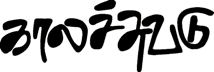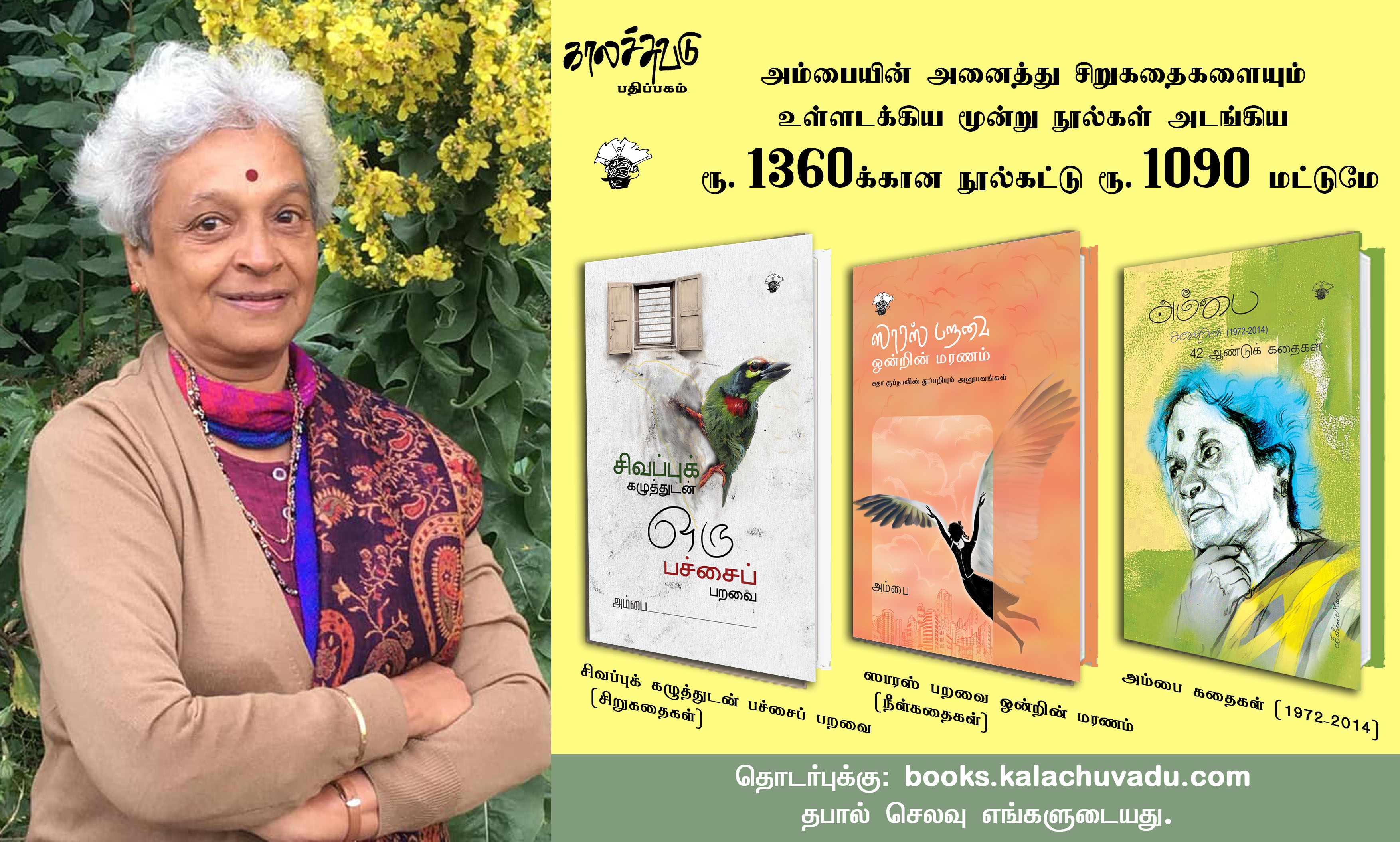Font Help
|
This site uses Unicode encoding. If you are unable to view the text, please make the following changes. Click here to download the Tamil Unicode font used in this site. Install this font in your default font folder. If you’re using Windows XP or Windows 2000, you need to make sure that you’ve enabled Indic language support in your operating system. Please follow these simple steps to do so: For Windows XP users: 1. Go to Control Panel; click on 'Regional and Language Options'. 2. Click the 'Languages' tab in the 'Regional and Language Options' dialog box. 3. Check the "Install files for complex script and right-to-left languages (including Thai)" checkbox. 4. Click the 'Apply' button. You may need your Windows XP CDs to complete the installation.
For Windows 2000 users: 1. Go to Control Panel; click on 'Regional and Language Options'. 2. Click on the 'General' tab in 'Regional Options' dialog box. 3. Scroll down in the 'Language settings for the system' listbox and check the 'Indic' checkbox. 4. Click the 'Apply' button. You may need your Windows 2000 CDs to complete the installation.
These changes will enable you to view the site. If you still have problems, write to us at kalachuvadu@gmail.com. {% comment %}Source text provided by thozhi.com {% endcomment %} |